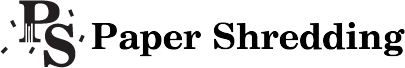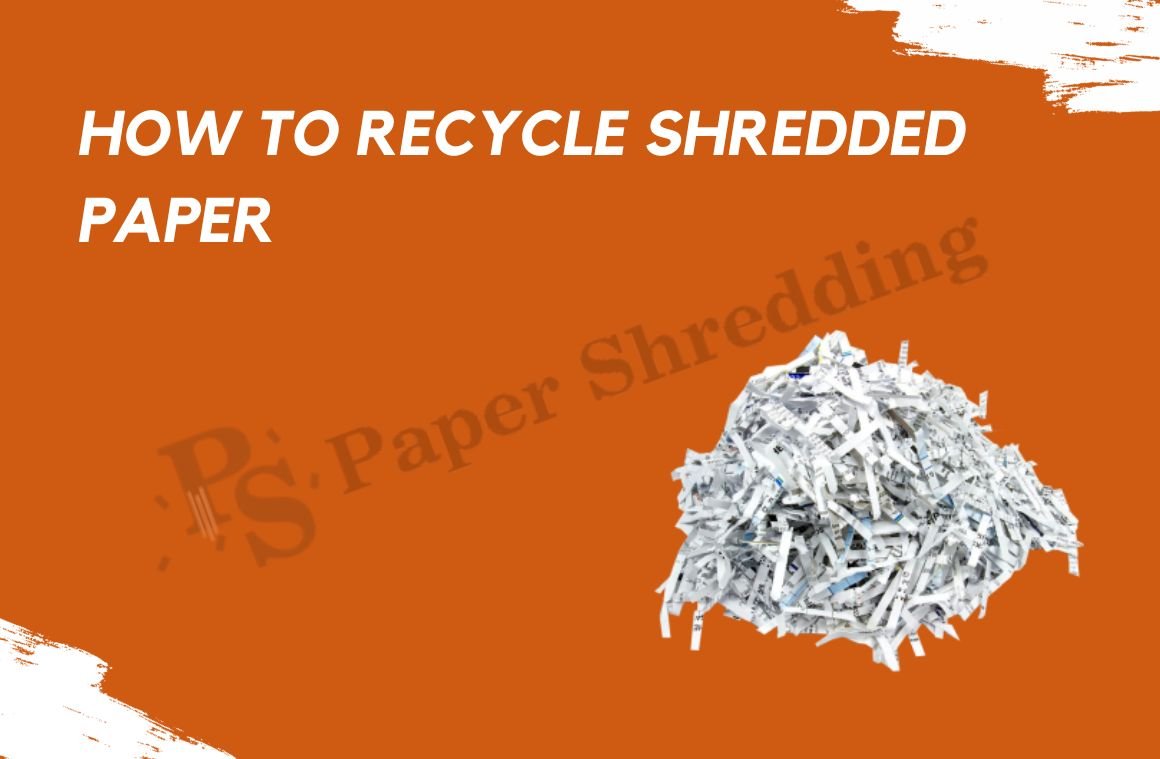How To Securely Send Documents Via Email
As identity theft and fraud crimes are increasing at a massive rate, there is always hesitation while sharing your documents or personal information with someone. Email is one of the very popular and common ways of sharing information, I always wondered about the best way to send secure documents via email.
So, whether sending confidential business files or personal information, it is important to follow the steps to secure your email attachments. So, follow this guide to learn how to securely send documents via email and enhance the security of your digital communications.
Table of Contents
Understanding Document Security
While sharing sensitive information ensuring the safety of the information is important to avoid identity theft and fraud. You can protect your physical papers by disposing of them once in a while by attending shredding events and appointing shredding services near you.
However, in this digital age, the need to protect sensitive information is also important to avoid data breach threats in the future.
To create a secure environment for residents and local businesses, there are many document security laws and regulations that a business is subject to. So, check the data protection laws applicable in your region or industry.
Further, there are some common threats like unauthorized access to confidential documents, interference with the information during the transmission, misuse of sensitive information by individuals within the business, etc. So, to avoid such threats and ensure document security while sharing, follow the guide on how to securely send documents via email.
Guide on How to Securely Send Documents Via Email
While sharing documents or confidential documents via email or any digital medium, there are a few things that you could do to enhance the security of the information. Here are the ways to send secure files via email:
Document Encryption
Encryption is a secure way to send files via email as it involves converting sensitive information into a coded format. The methods of encryption and decryption include symmetric key encryption and public-key encryption. So, while encrypting your document, consider the following points:
- According to the confidentiality of the document, decide the level of encryption strength to maximize the security.
- Use tools and software to support standard encryption protocols.
- Use end-to-end encryption to ensure that the encrypted document can only be decrypted by the recipient.
Encrypt Your Email
You can encrypt your email to ensure high security of your information. It helps to offer higher security of data than password protection. So, follow the below steps on how to securely send documents via email:
Gmail
To encrypt your mail in Gmail, the feature must be turned on both the sender and receiver’s Gmail accounts. After approving encryption, follow the below instructions to encrypt your email:
- Click on the ‘Compose’ option to write a mail.
- Click on the lock icon given on the bottom toolbar to open the ‘Toggle Confidential Mode’ option.
- Set the passcode and an expiration date and choose whether you will get the passcode via SMS or email.
- Now, complete the process by clicking on the ‘Save’ option.
Outlook
In case you are using Outlook, follow the below-given steps to allow encryption:
- Compose a mail, and click on the ‘File’ and then ‘Properties’ option.
- Now, click on ‘Security Settings’ and then choose ‘Encrypt message contents and attachments’ option.
- At last, complete your mail and click on the ‘Send’ button.
Password Protection
Using password protection can also be one of the best way to send secure documents via email. Use a combination of uppercase and lowercase letters, numbers, and special characters to create a strong password. Further to share passwords securely, follow the below instructions:
- Avoid sending passwords in the same mail in which the document is sent.
- Use secure methods like encrypted messaging apps, phone calls, etc. to share passwords with the recipient.
- Along with a password, you can also use two-factor authentication to add a layer of security.
Convert Documents to Secure Formats
Converting documents into secure formats like PDFs may also help to send secure files via email. However, while choosing the document format, consider the following points:
- Ensure that the document format will support encryption and password protection.
- Test the document format to check the effectiveness of encryption and protection measures.
- If you have compressed your documents for easy transmission, ensure that the document will be encrypted or password-protected.
Conclusion
For a better online communication environment ensuring safety while sending and receiving the information is important. So, in this guide, we have discussed how to securely send documents via email.
Methods like document encryption, mail encryption, password protection, and converting documents to secure formats are some ways through which you can enhance the security of documents while sending them via email.
So, recognize the importance of document security and the need to protect sensitive information to set up a better social environment. Use the guide on how to securely send documents via email to reduce the risk of data breaches and ensure the confidentiality of your valuable information.
Frequently Asked Questions
What Is a Secure Way to Send Documents by Email?
The best way to send secure documents via email is to encrypt your email and email attachments. It involves converting the content of documents into a coded format. However, you can also use other options like password protection or converting your files into a secure format.
Is It Safe to Send Documents Via Gmail?
Yes, sending any files or documents via Gmail is safe. By following the instructions given in the article, you can encrypt your email and turn the sensitive information into a coded format. So, use the encryption feature of your Gmail account and prevent strangers from reading your information.
How Do I Send A PDF Securely Via Email?
PDF is the secure format to share your information via email. It supports encryption and password protection which ensure the higher security of confidential information.